
最近使用 mac 原生终端 Terminal 频率增加,以前的 bash 配置有点乱,加上最近有些用眼过度,感觉稍微长一点点的文件路径都能把我给晃瞎。。于是 Terminal + zsh + oh my zch + powerlevel10k,改善一下终端体验,度过这段用 mac 进行办公的别扭时间吧
mac 应该是自带了 zsh,可以查看预装的情况
cat /etc/shells
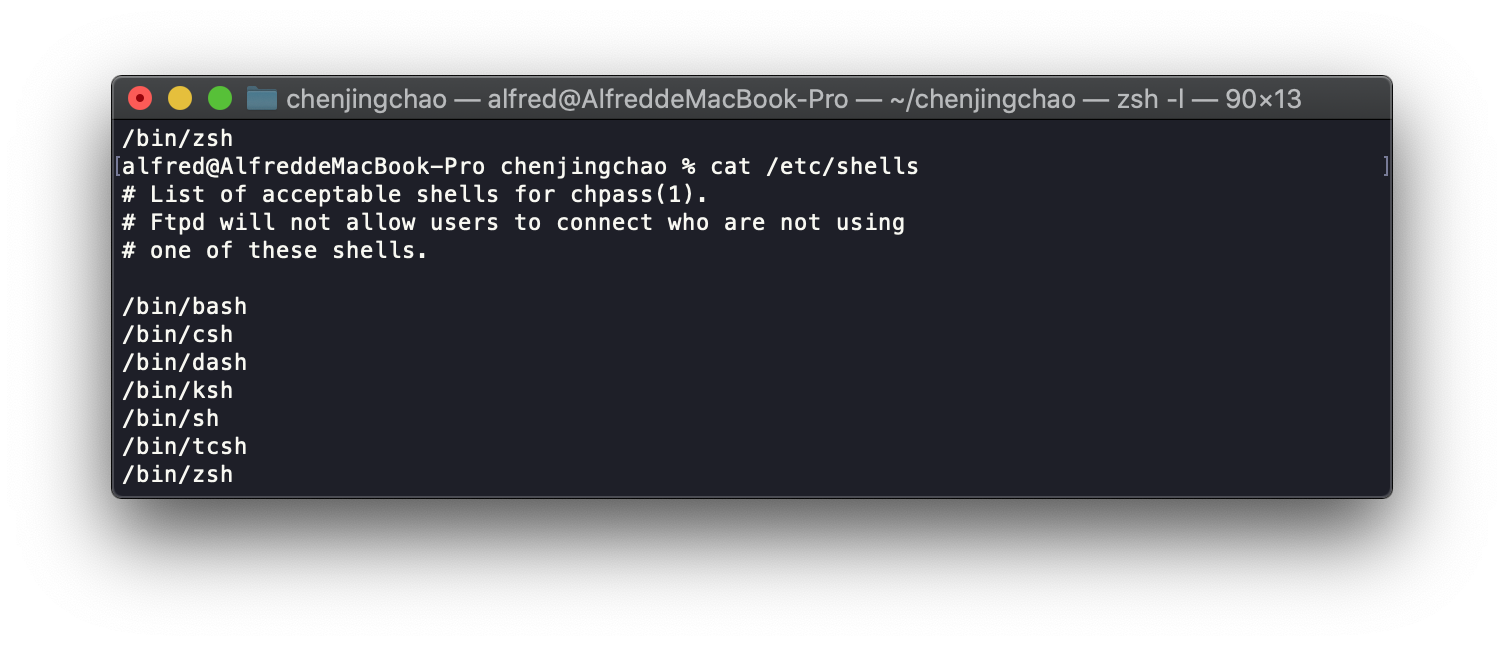
所以在默认使用 bash 的情况下,可以直接chsh -s /bin/zsh切换到 zsh,输入密码后切换成功
sh -c "$(curl -fsSL https://raw.githubusercontent.com/robbyrussell/oh-my-zsh/master/tools/install.sh)"

git clone --depth=1 https://github.com/romkatv/powerlevel10k.git $ZSH_CUSTOM/themes/powerlevel10k
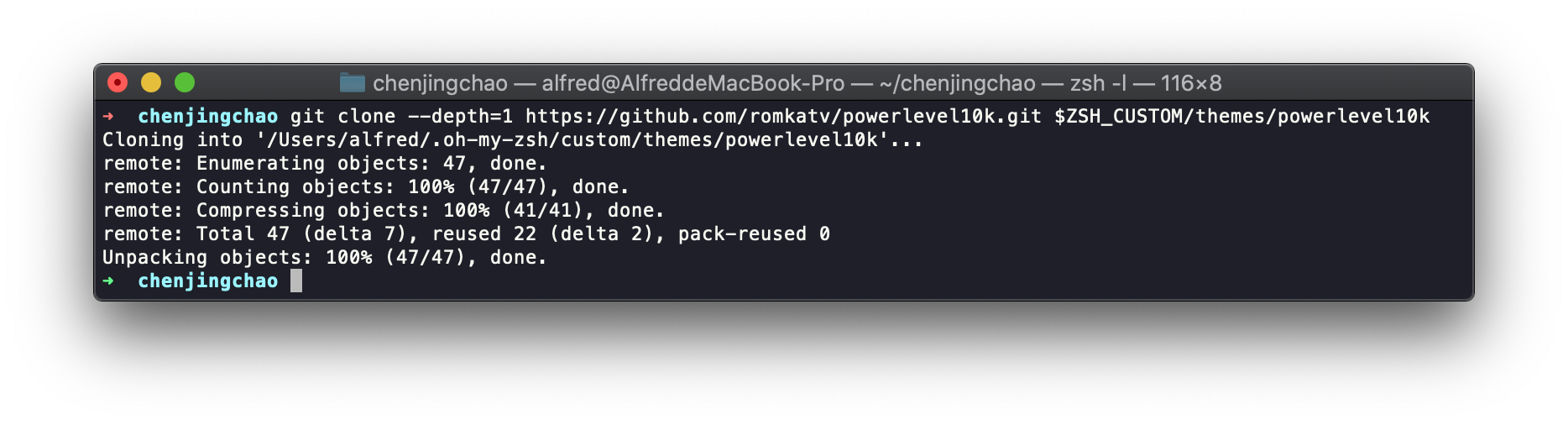
Set ZSH_THEME="powerlevel10k/powerlevel10k" in ~/.zshrc
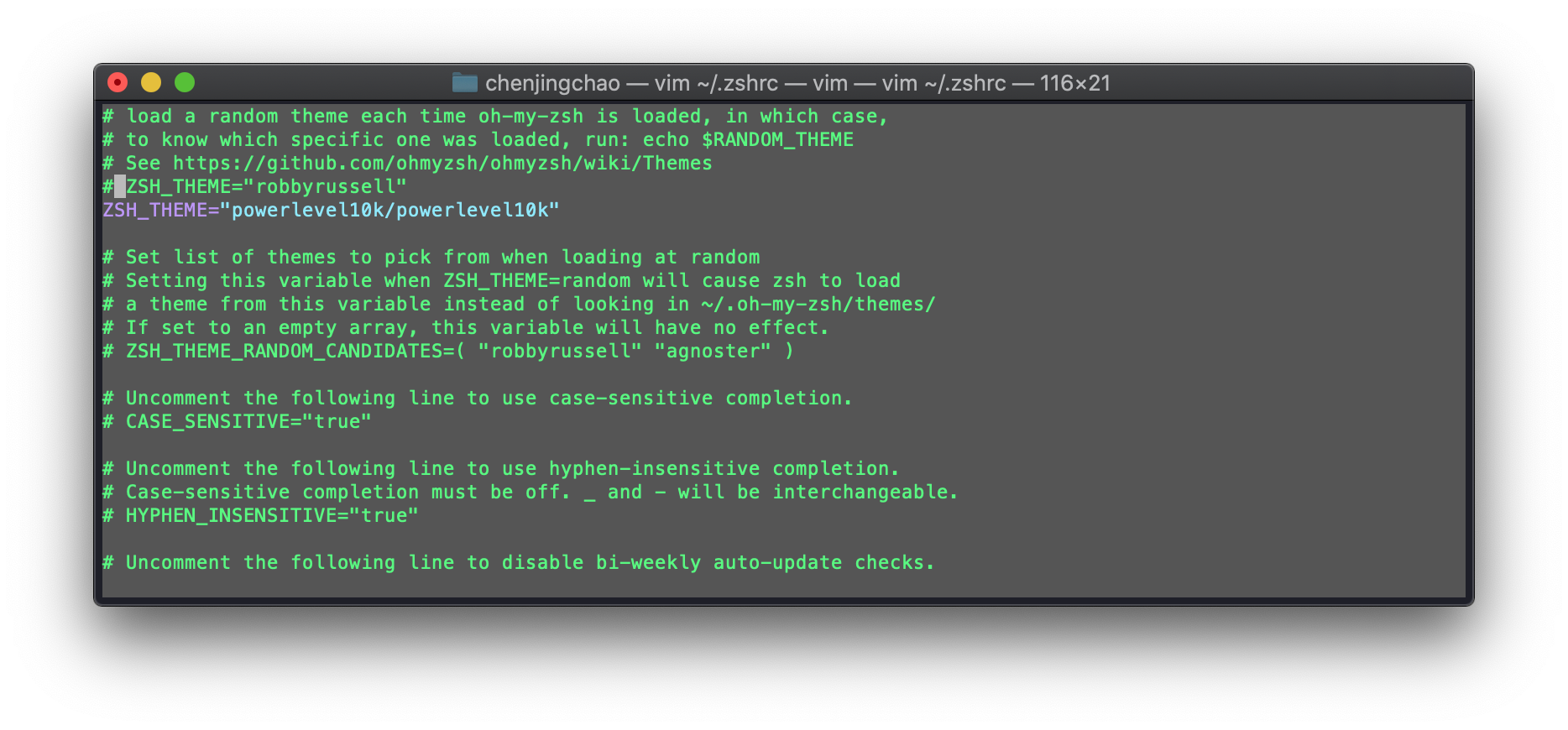
参考 github 地址:https://github.com/romkatv/powerlevel10k
Meslo Nerd Font patched for Powerlevel10k
Gorgeous monospace font designed by Jim Lyles for Bitstream, customized by the same for Apple, further customized by André Berg, and finally patched by yours truly with customized scripts originally developed by Ryan L McIntyre of Nerd Fonts. Contains all glyphs and symbols that Powerlevel10k may need. Battle-tested in dozens of different terminals on all major operating systems.
可以 brew 命令安装,但鉴于国内 homebrew 的速度,不如直接下载手动安装
Download these four ttf files:
macOS 下可以直接双击字体文件安装即可
在终端里配置字体,Open Terminal → Preferences → Profiles → Text, click Change under Font and select MesloLGS NF family.
比如图里是 Hack Regular ,点击更改选择刚安装好的 MesloLGS NF 就 ok 了

Powerlevel10k 提供了一个自动配置的引导功能,这样避免我们自己修改复杂的配置文件导致配置不可用的情况
终端输入 p10k configure,按照提示进行选择,最后生效后会 overwrite 配置文件
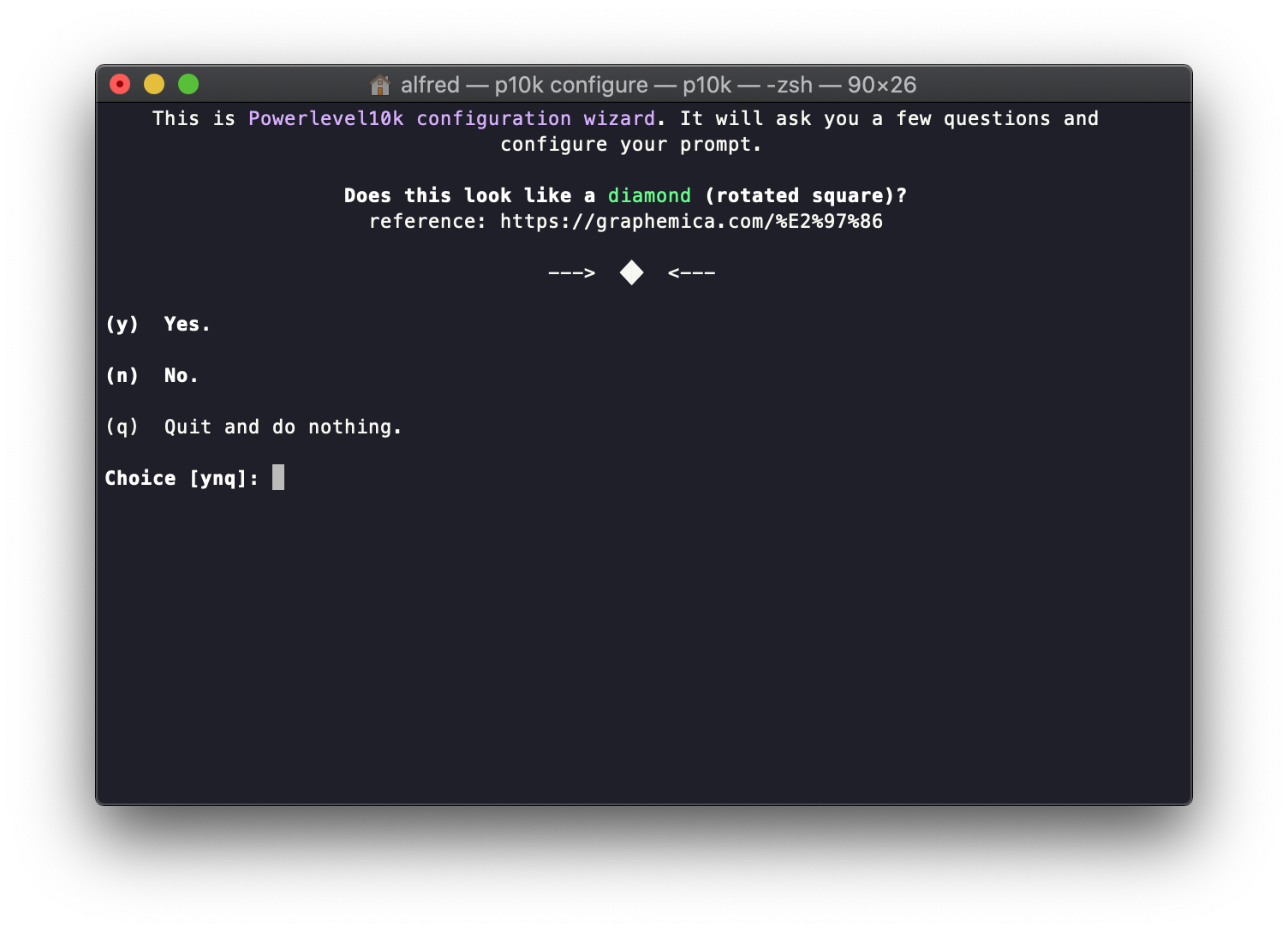
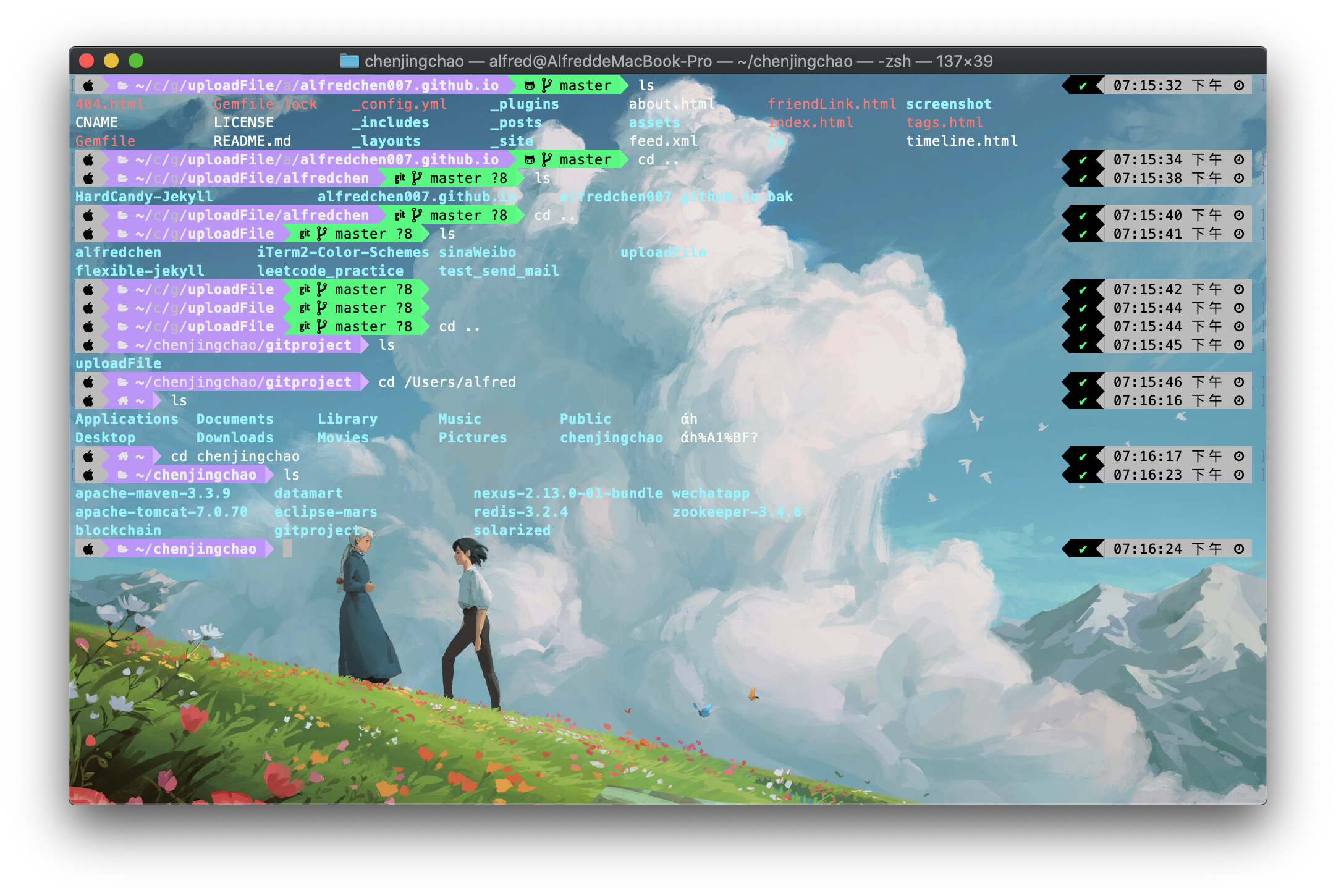
最后再加一个自己喜欢的背景,配置自己喜欢的颜色主题
主题来自 iTerm2:git clone https://github.com/mbadolato/iTerm2-Color-Schemes.git
因为使用的是 macOS 原生 Terminal.app,所以选择里面.terminal结尾的就可以使用了
这里用的 🧛♂️ Dracula 暗色系主题,也就是前面例子配图中展示的配色,配了一张🏰哈尔的移动城堡截图,终端秒变小清新~